A Guide to NFTY Finance Testnet
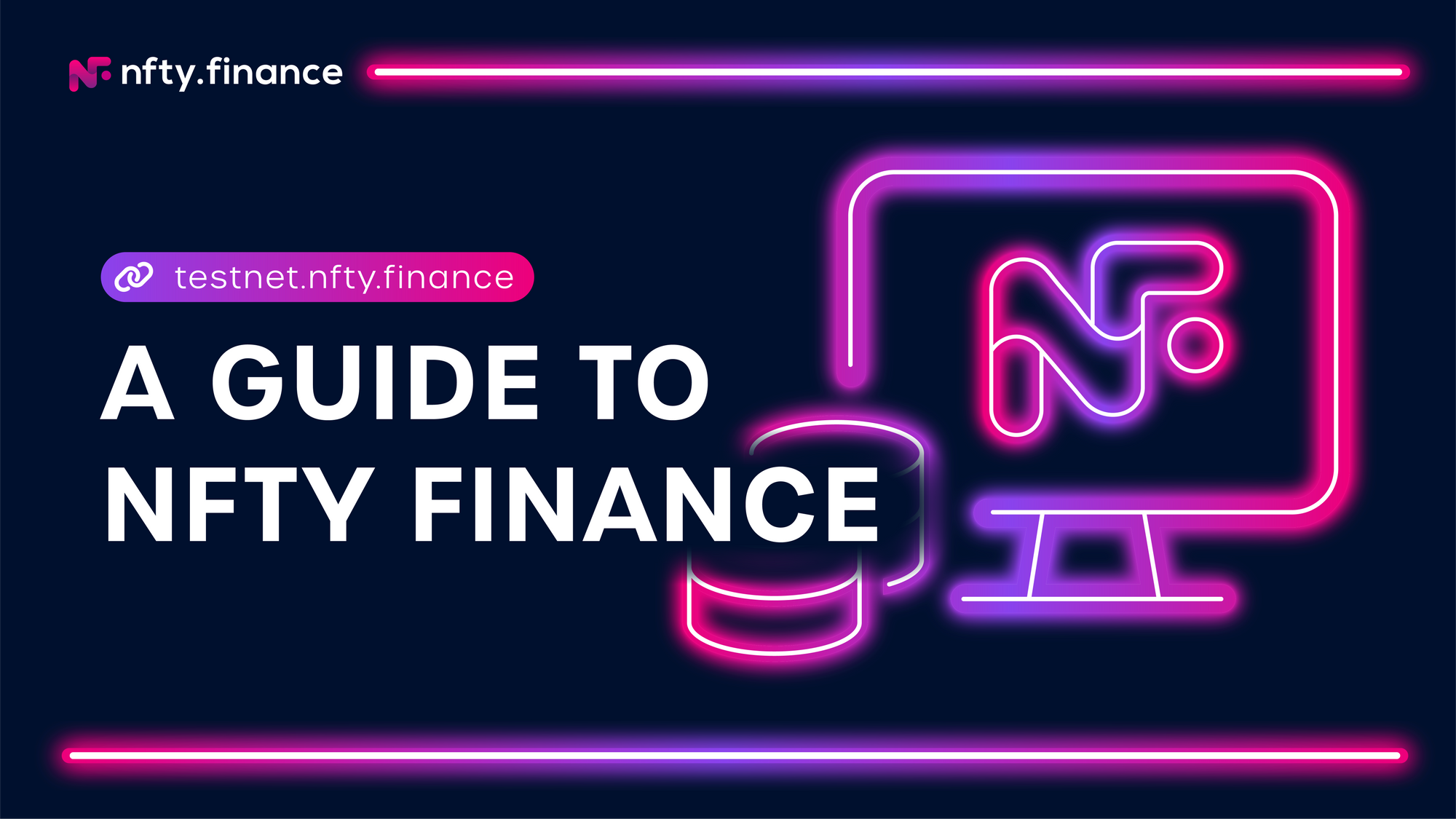
The NFTY lending protocol is live on the Polygon Mumbai testnet. We’re excited to bring a very clean and user friendly platform where getting liquidity couldn't be easier. Let’s dive into how to use the NFTY lending protocol 👇👇
🟣 Getting Set Up
In order to use the platform you will need to connect your wallet that has both testnet NFTY tokens & testnet MATIC tokens.
Step 1: Get Testnet MATIC
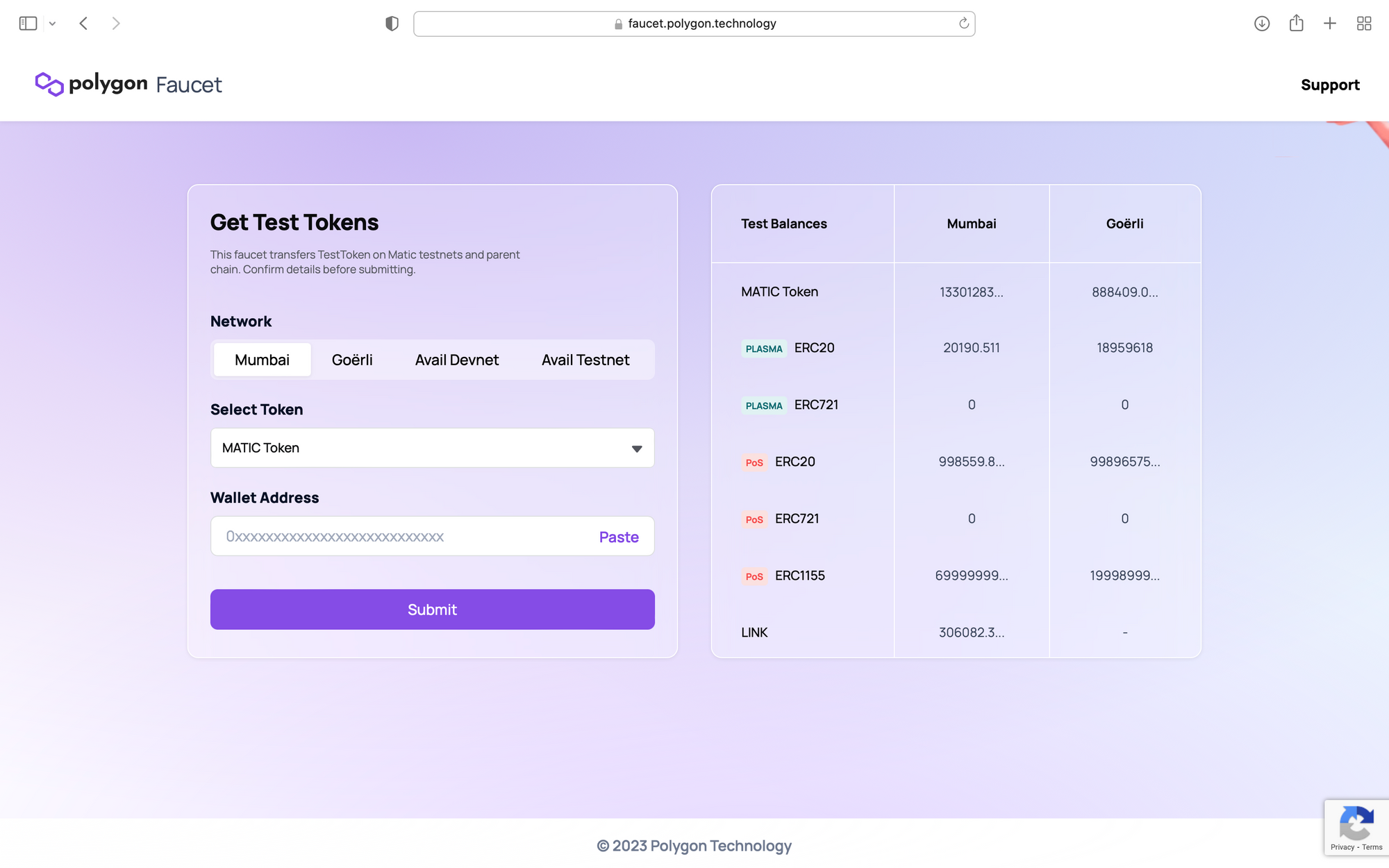
Ensure that you have testnet MATIC (MATIC tokens on the Polygon Mumbai testnet) in your wallet. If you don't have any, you can obtain testnet MATIC from the Faucet below 👇
Step 2: Get Testnet NFTY Tokens
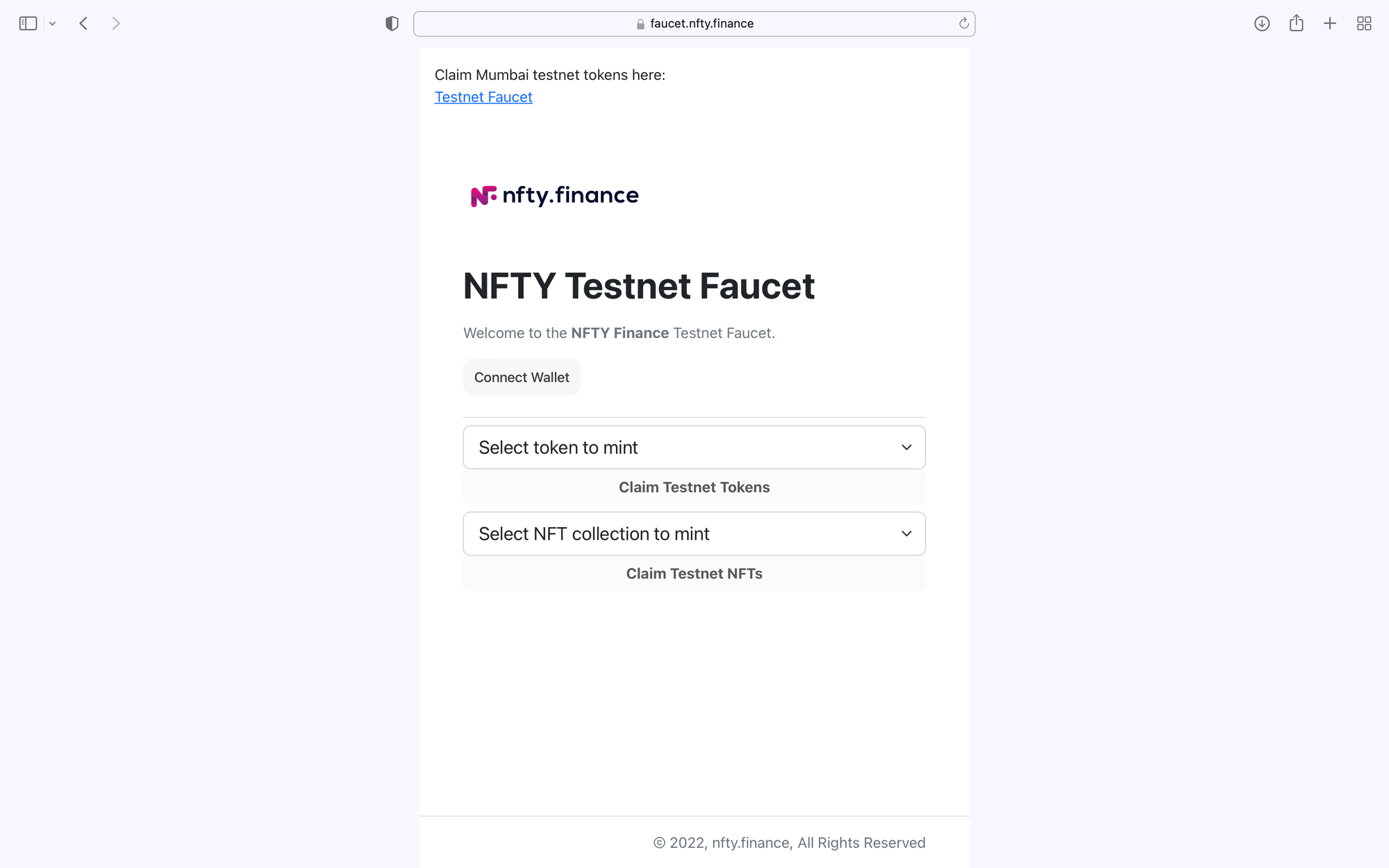
Ensure you have testnet NFTY tokens (NFTY tokens on the Polygon Mumbai testnet) in your wallet. If you don’t have any, you can obtain testnet NFTY from the Faucet button below 👇
Step 3: Open NFTY Finance
Visit the NFTY Finance platform here on the Polygon Mumbai testnet.
Step 4: Connect Your Wallet
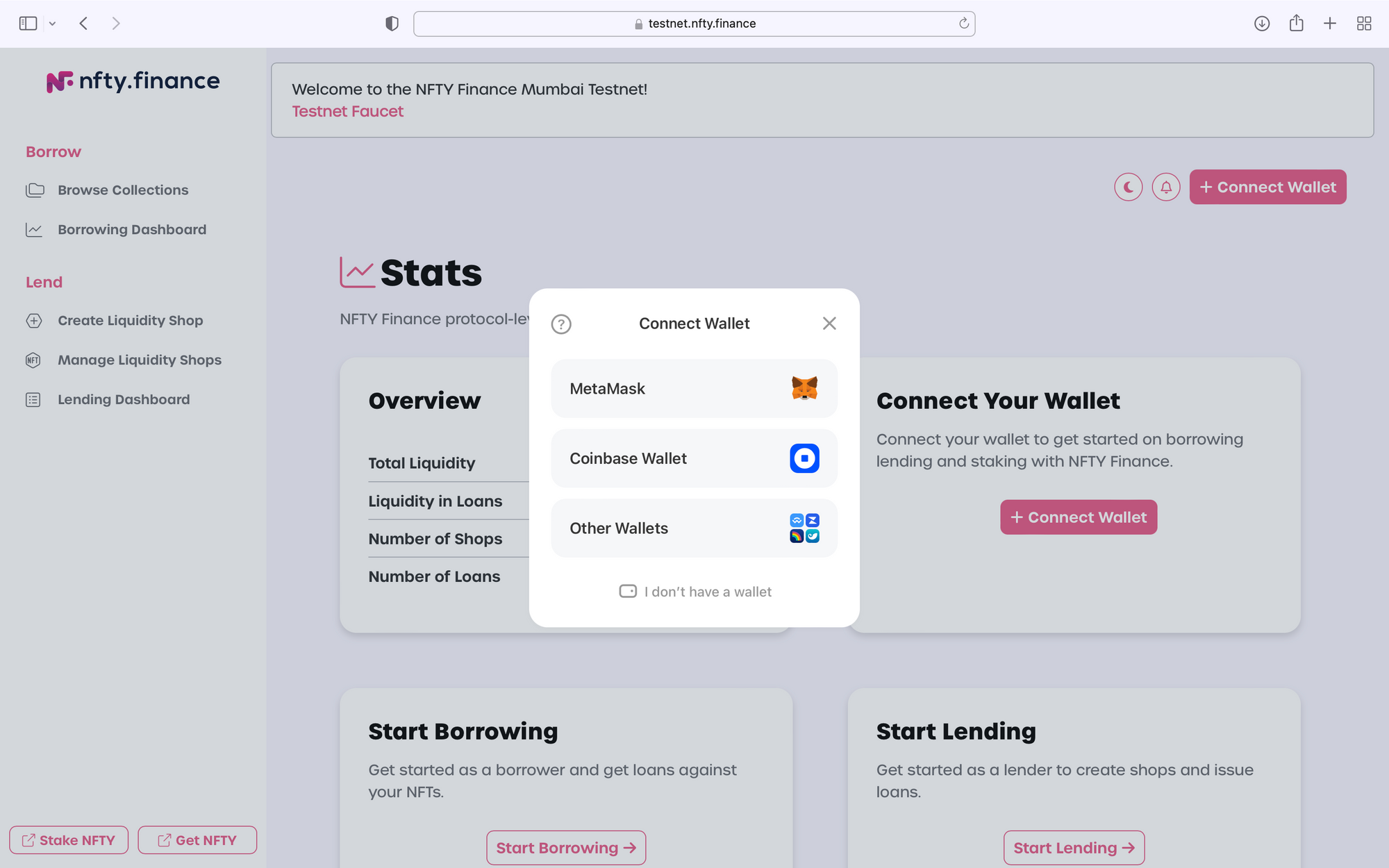
The 'Connect Wallet' button is located in the upper right hand corner of the site. Connect your preferred wallet that supports the Polygon network to the NFTY Finance platform. You can connect using browser extensions like MetaMask or WalletConnect.
🟣 Lending on NFTY Finance
At the foundation of the protocol is a liquidity shop - a customizable lending desk funded in any fungible token, lent out against a specified NFT collection.
Step 1: Select 'Create Liquidity Shop'
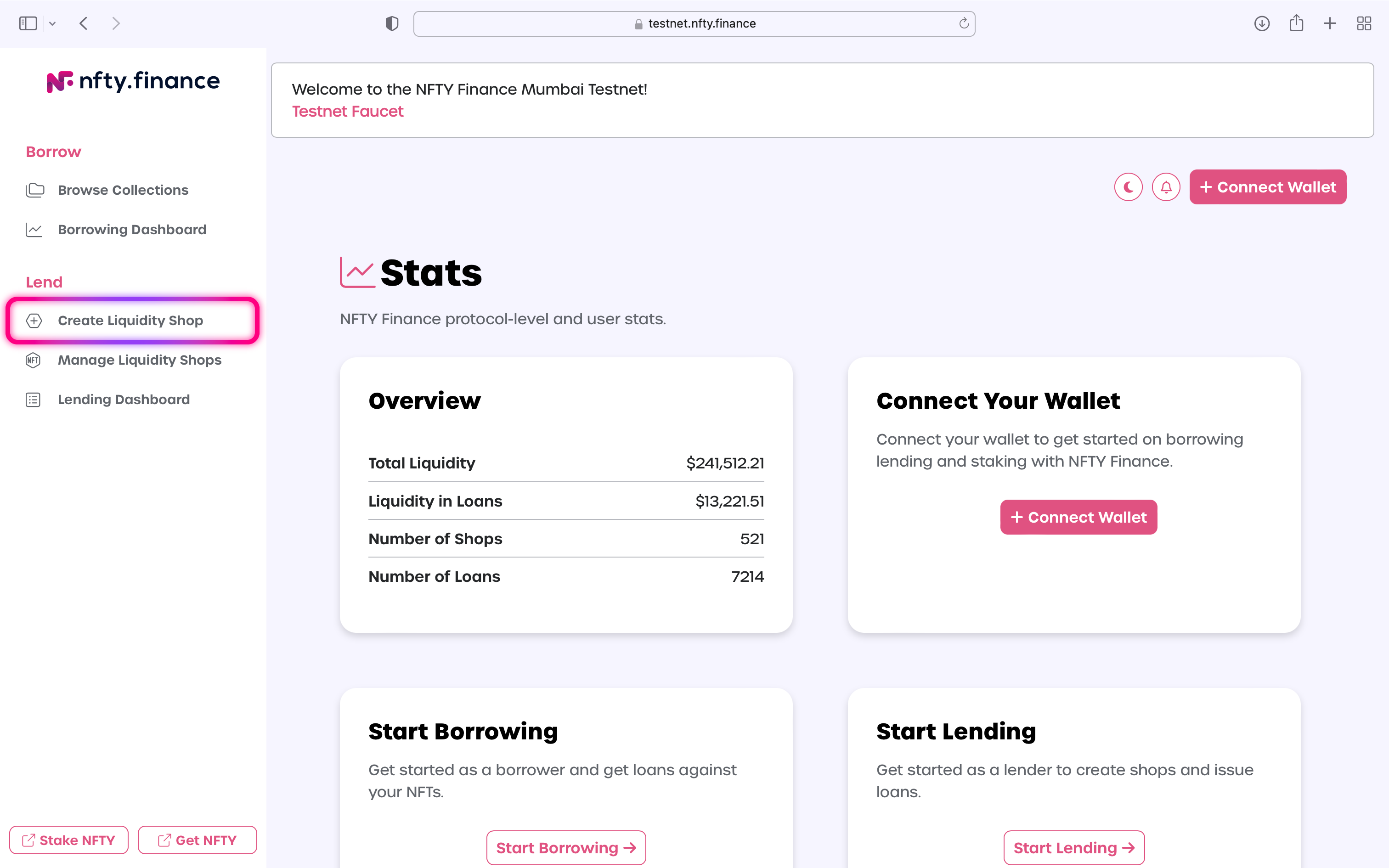
This selection is located on the sidebar (left hand side) under the Lend section.
Step 2: Customize your Liquidity Shop
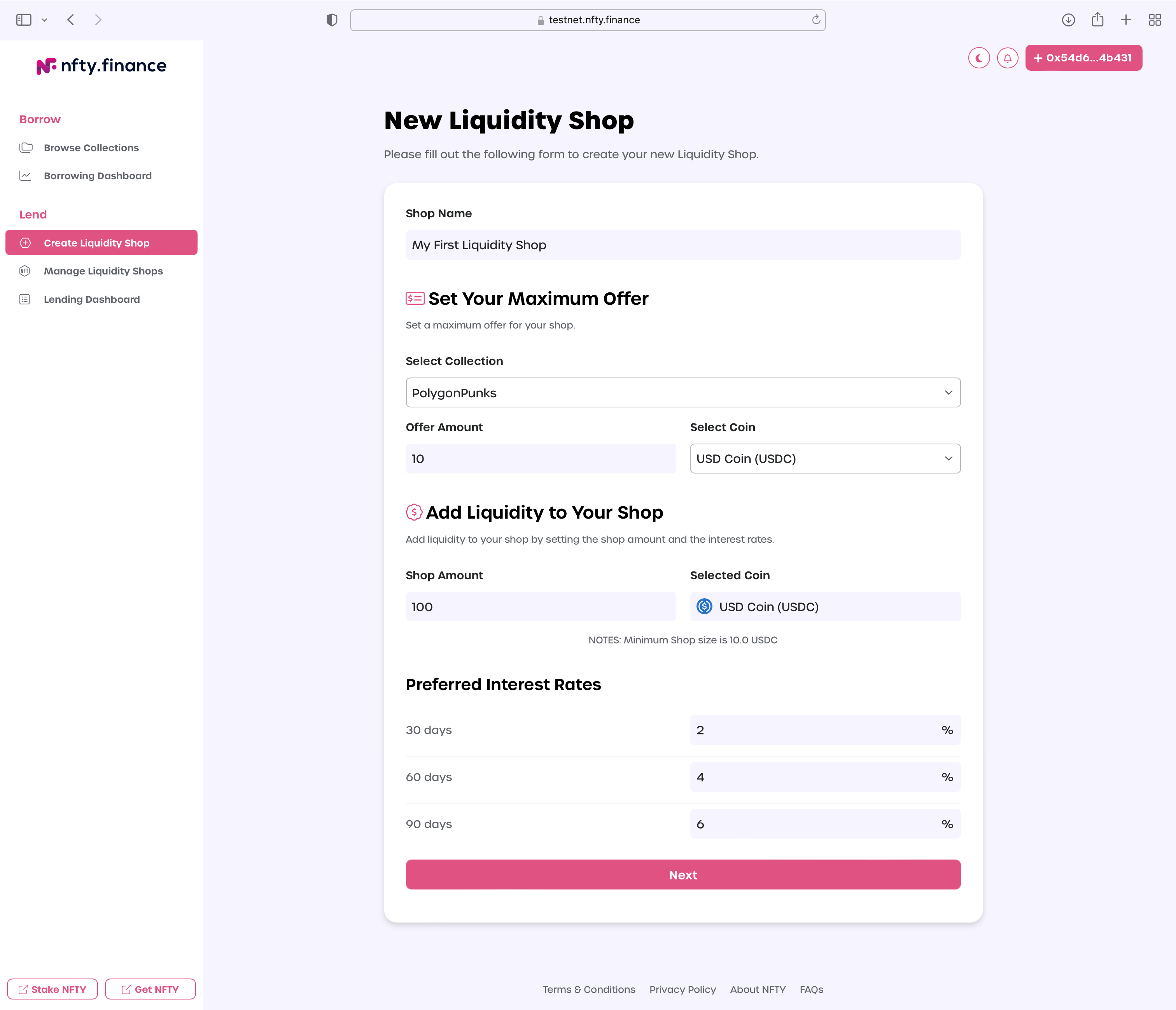
You’ll be prompted to a page where you can select the collection you want to provide liquidity for, followed by identifying terms for the loans you wish to give out i.e duration and interest rates. Once you have selected the relevant options, you can now press the ‘Next’ button at the end of the page.
Step 3: Confirm Your Liquidity Shop
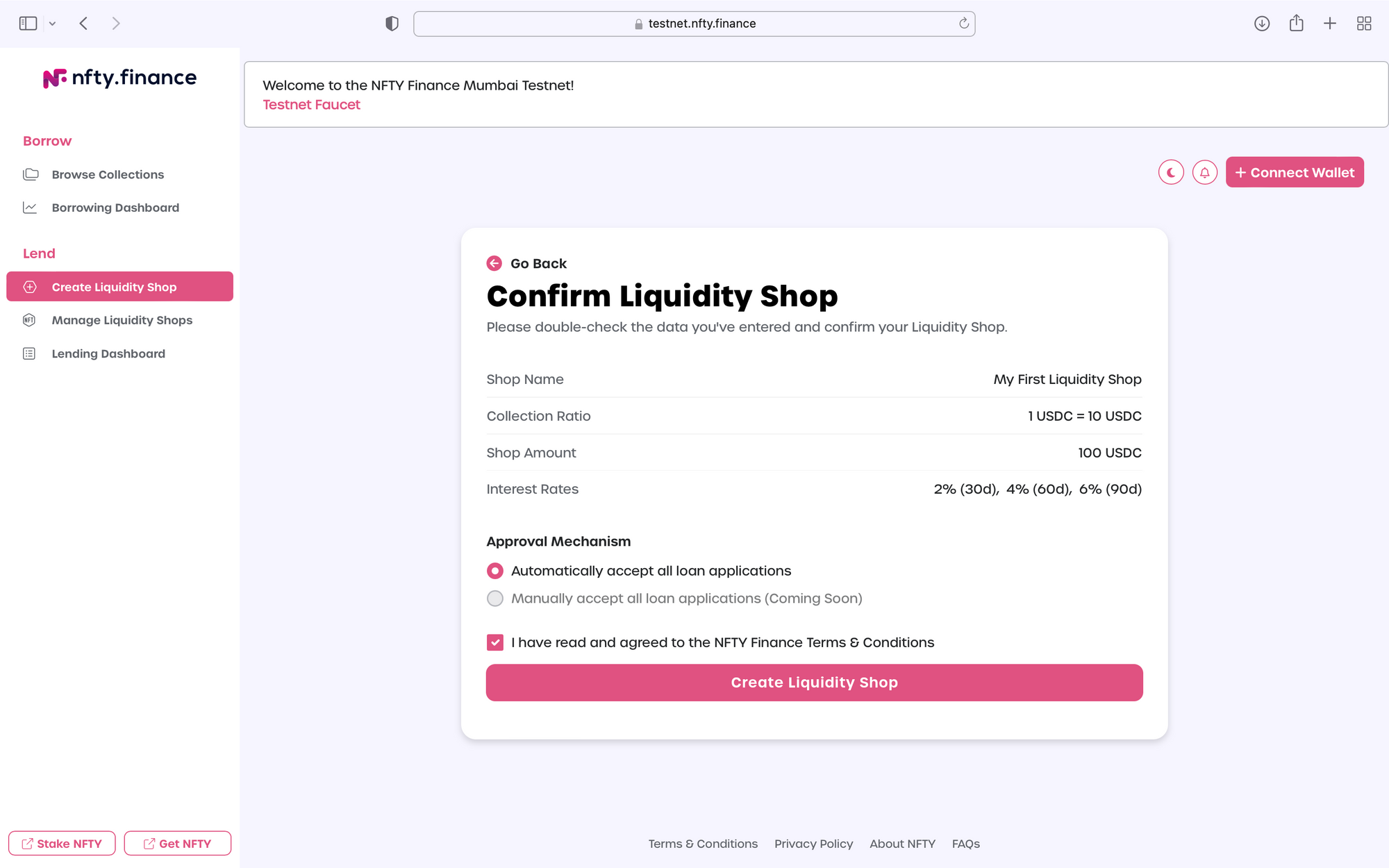
You will be taken to a confirmation page where you will confirm the creation of the shop. You can choose between manual (coming soon) and automatic loan approval options. Click on the ‘Create Liquidity Shop’ button at the bottom.
Step 4: Finish!
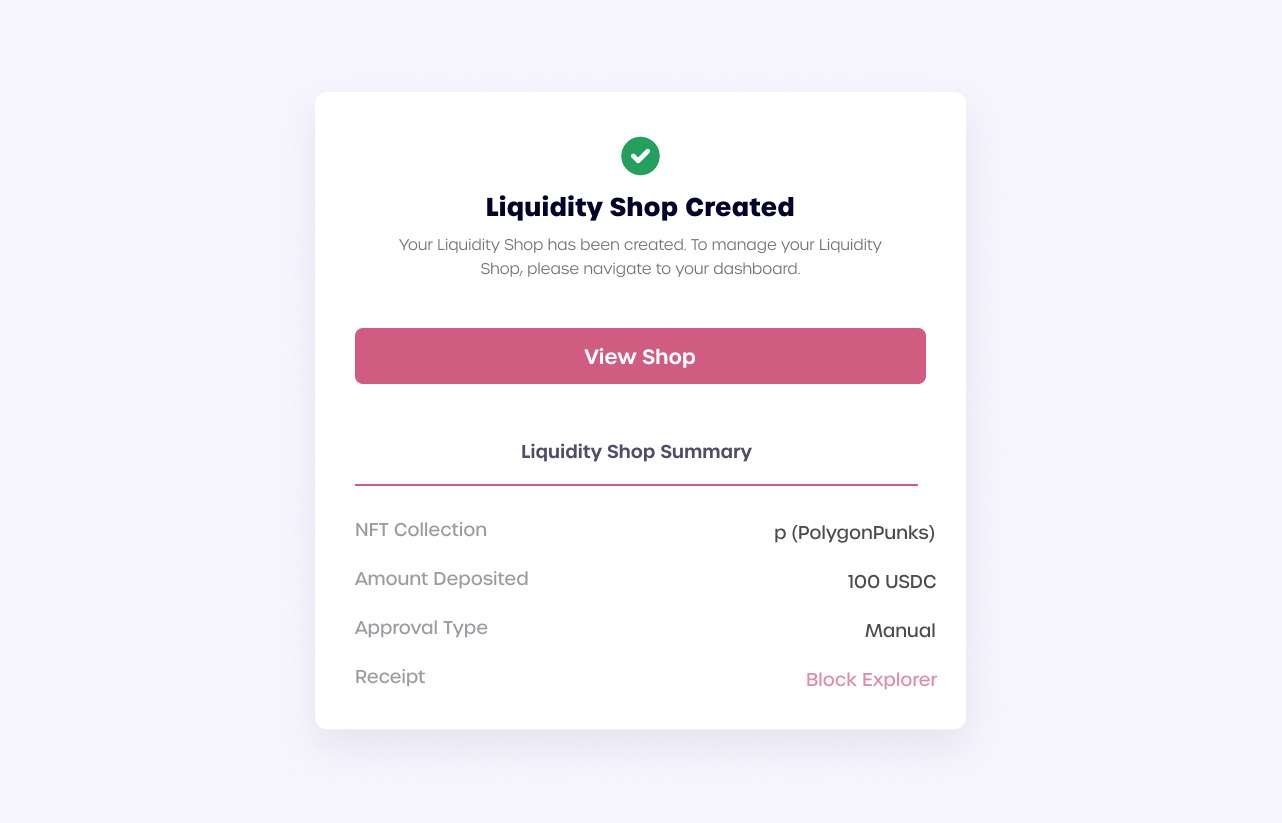
And that's it! Your Liquidity Shop is now live. Edit & manage your Shop in the 'Manage Liquidity Shops' section located in the sidebar.
🟣 Borrowing on NFTY Finance
Easily borrow funds, using your NFT as collateral, into a trustless smart contract. Find the collection and Liquidity Shop that will best suit your needs.
Step 1: Choose an NFT Collection
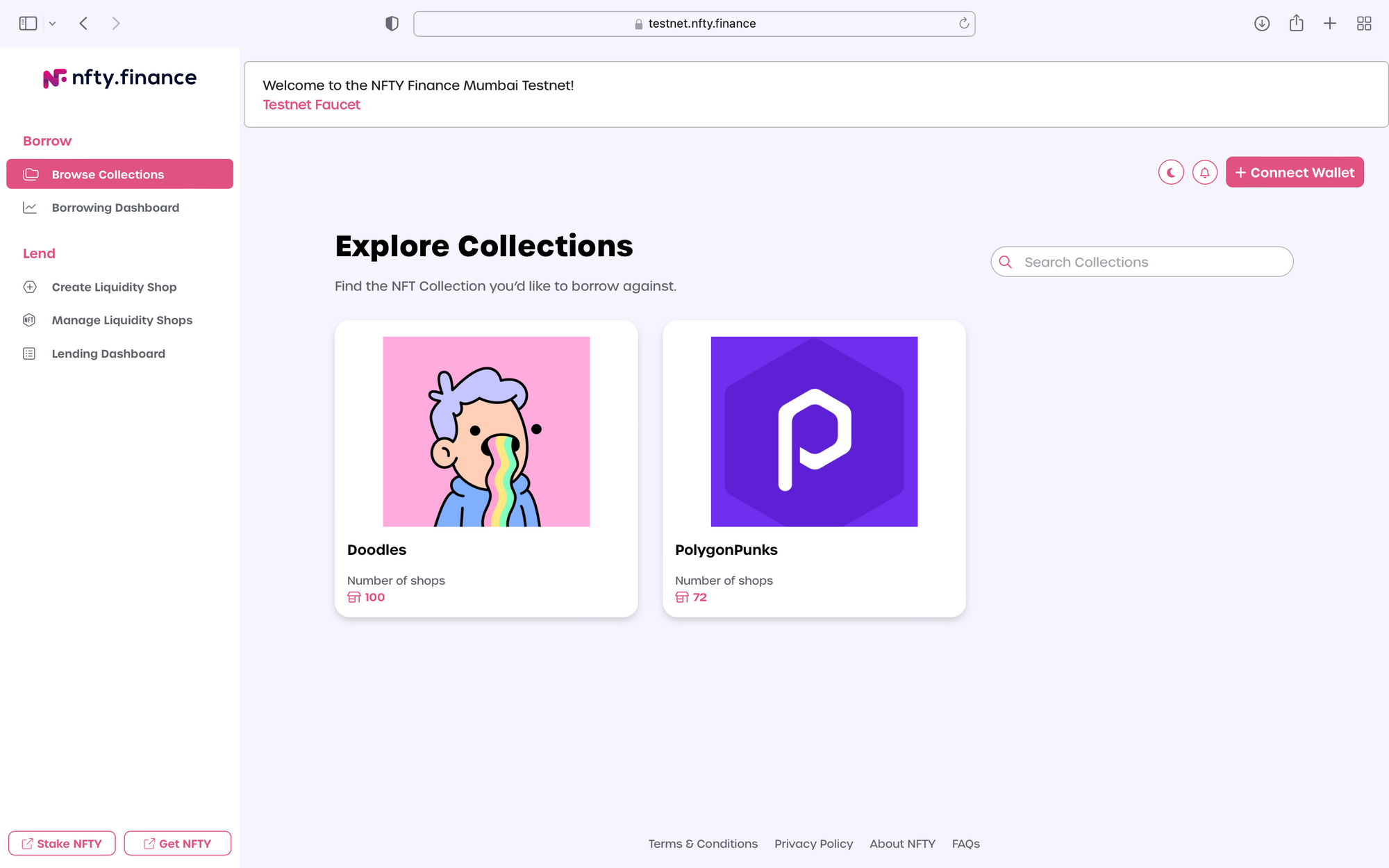
Select 'Browse Collections', located on the sidebar (left hand side) under the Borrow section. You’ll be directed to all the collections that are available to secure loans from. Choose the collection you want liquidity against.
Step 2: Choose a Liquidity Shop
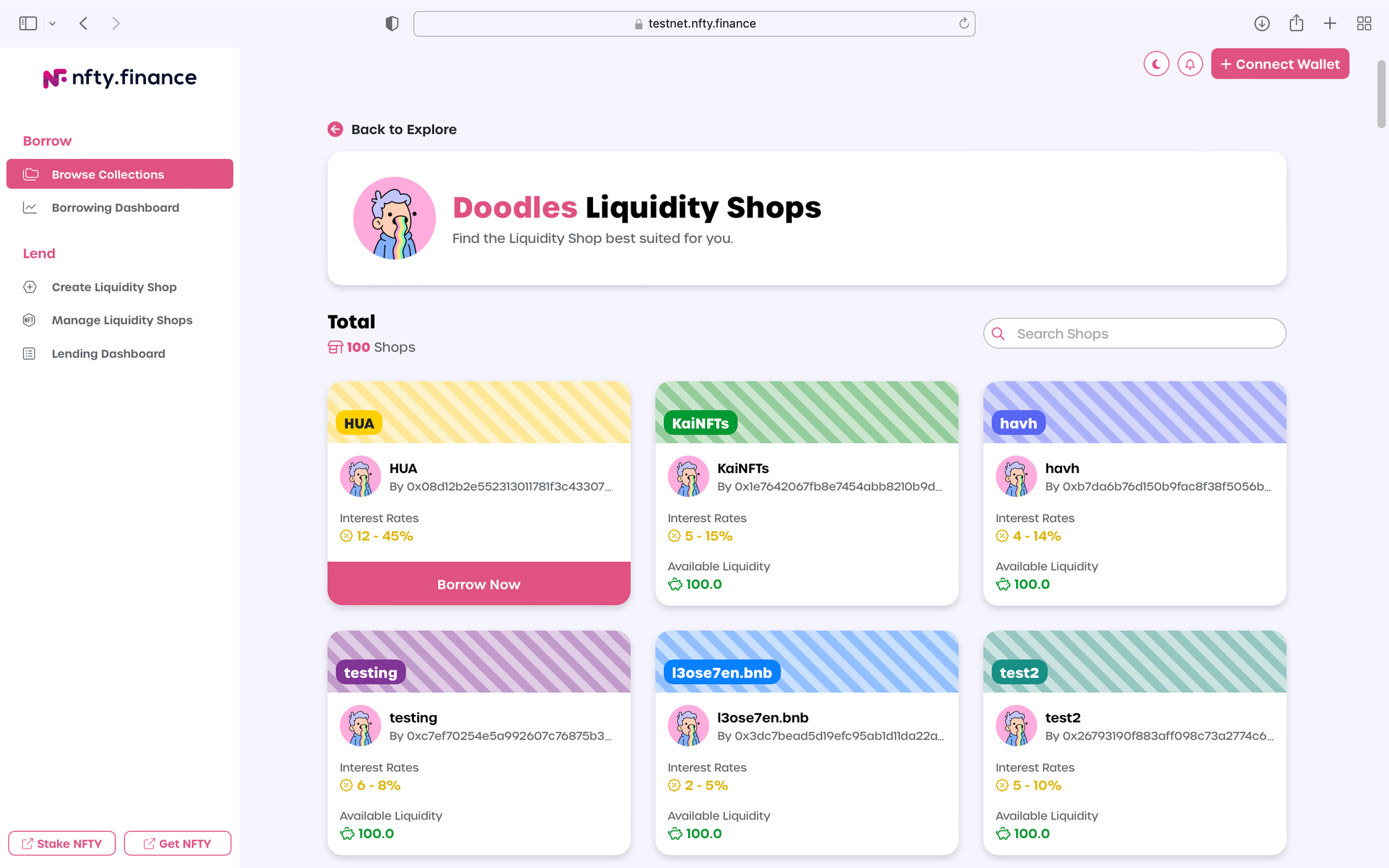
Within each collection are Liquidity Shops. Since Liquidity Shops are fully customized, it is easy for you to find one that best suits your needs. Preferences include the duration of the loan and the interest rate on the loan.
Step 3: Request a Loan
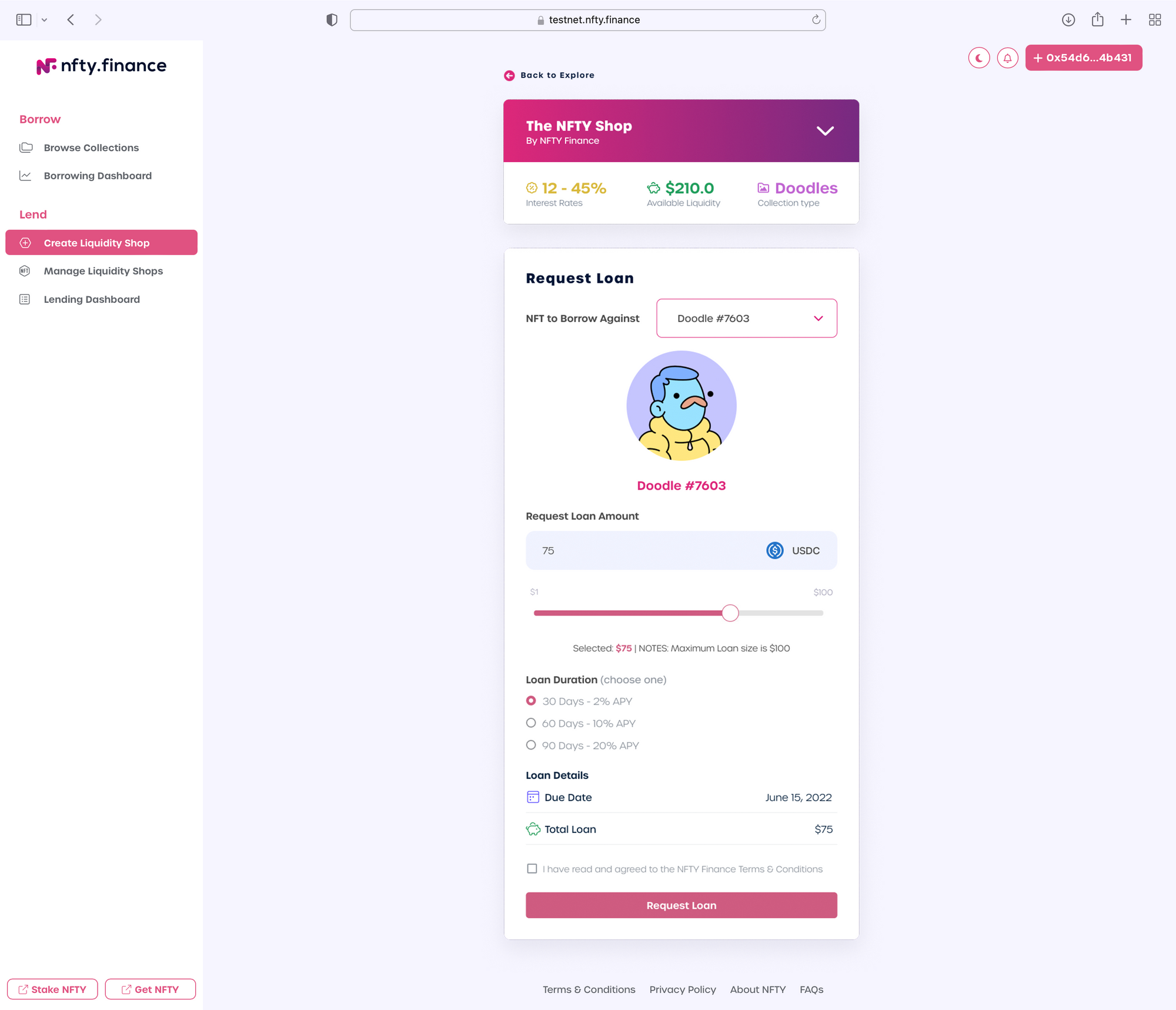
Once you have entered the shop, select the NFT you want a loan against. Choose the duration for the loan and the amount you want. Then press the ‘Request Loan’ button at the end of the page.
Step 4: Receive the Loan
Once a loan request is approved, you will instantly receive your funding, while the NFT is sent into escrow until loan maturity.
At any point before the expiration of a loan, a borrower may pay down some or all of their debt, including the interest rate owed.
🟣 Quick Notes
Getting Testnet NFTY tokens
Obtain testnet NFTY from the Faucet here
Getting Testet Matic Tokens
Obtain testnet MATIC from the Faucet here
Lending on NFTY Finance
- Select 'Create a Liquidity Shop' on the sidebar
- Name your shop & select the NFT collection it will support
- Add funds to the shop & choose preferred interest rates for 30, 60 & 90 days
- Confirm the shop
- That's it! Your Liquidity Shop is live 🎉
Borrowing on NFTY Finance
- Select 'Browse Collections' on the sidebar
- Select the NFT collection you'd like to loan against, then select the Liquidity Shop that best suits your needs
- Choose the NFT you’d like to loan against
- Pick your loan amount & loan durations
- Confirm your loan request
- And just like that, your funds are immediately sent 🤑
Thanks for Reading and Happy Testing!
The testnet environment allows users to experiment with different loan terms and interest rates without any financial risks. By interacting with the community and providing feedback, users can contribute to the ongoing development and improvement of the platform.
NFTY Finance Testnet NOW LIVE 🔴

Stay in Touch
Website | Twitter | Discord | Testnet

